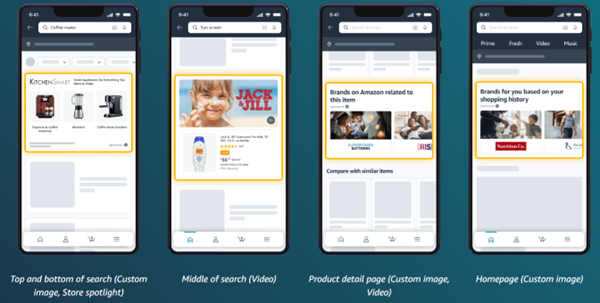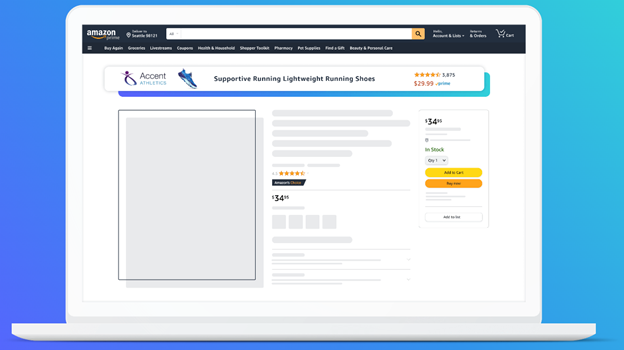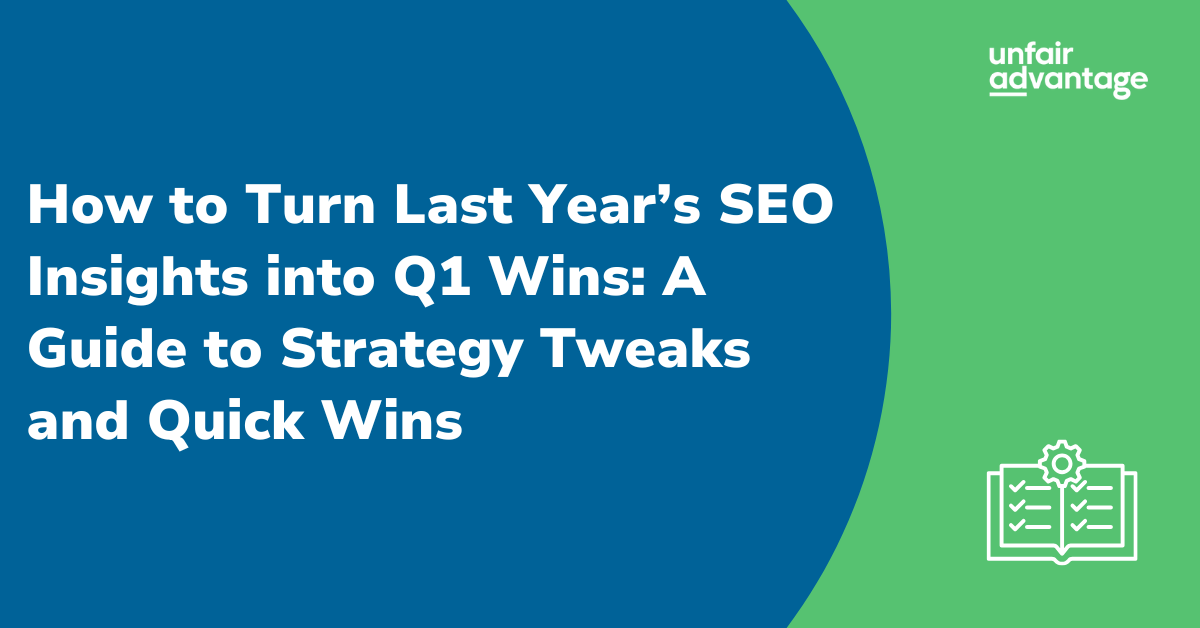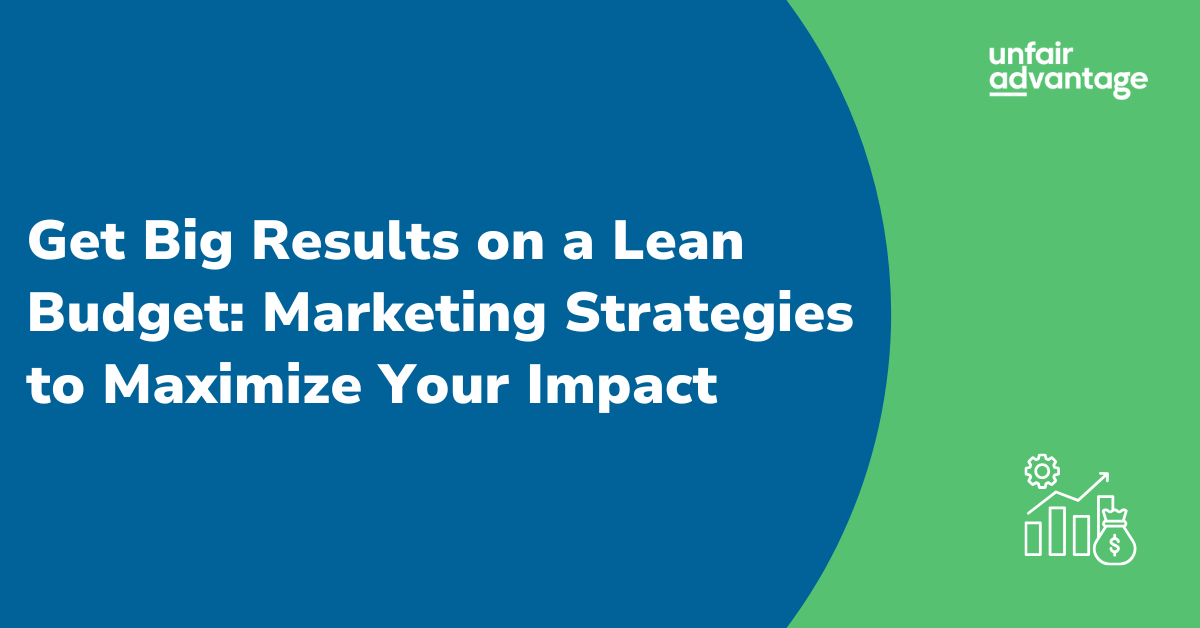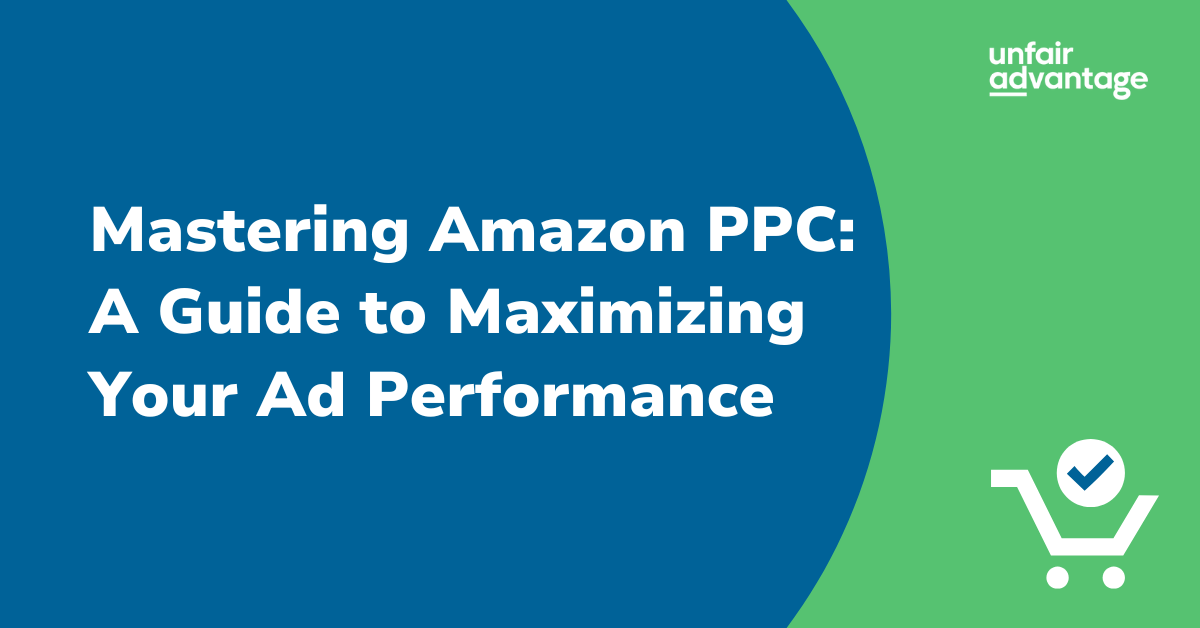
Mastering Amazon PPC: A Guide to Maximizing Your Ad Performance
With millions of products vying for consumer attention, Amazon is a giant that can’t be ignored.
Any e-commerce brand must consider venturing into Amazon at some point. Done right, it can elevate your product’s visibility, drive targeted traffic, and significantly boost sales; however, there are numerous and dangerous pitfalls that the business must consider.
While Amazon has 2 portions available for sellers: organic “free” listings and advertising, in this article we’ll focus on advertising. Whether you’re new to Amazon PPC or looking to refine your strategy, this guide will walk you through the essentials.
What is Amazon PPC?
Amazon PPC is an advertising model where sellers pay a fee each time their ad is clicked. It’s an auction-based system where you bid on keywords relevant to your product, and when a shopper searches for that keyword, your ad has a chance to appear. If the shopper clicks your ad, you pay Amazon a fee (additional to the percentage Amazon gets from the sale if a user purchases the product).
This form of advertising is vital for getting your products in front of the right audience. It allows you to bypass the competition and appear at the top of search results, where customers are most likely to click.
As you can imagine, Amazon puts a premium on advertising and has a vested interest to drive traffic through advertised products to increase their revenue. As a result, Amazon advertisers have to be very careful in choosing the right strategy to maximize the brand’s profit margins vs. contributing to Amazon’s revenue.
The Types of Amazon PPC Ads
Understanding the different types of Amazon PPC ads is crucial for crafting a successful campaign. Here’s a quick rundown:
- Sponsored Products: These are the most common PPC ads on Amazon. They appear in search results and on product detail pages, blending seamlessly with organic listings. Sponsored Products are ideal for promoting individual products.
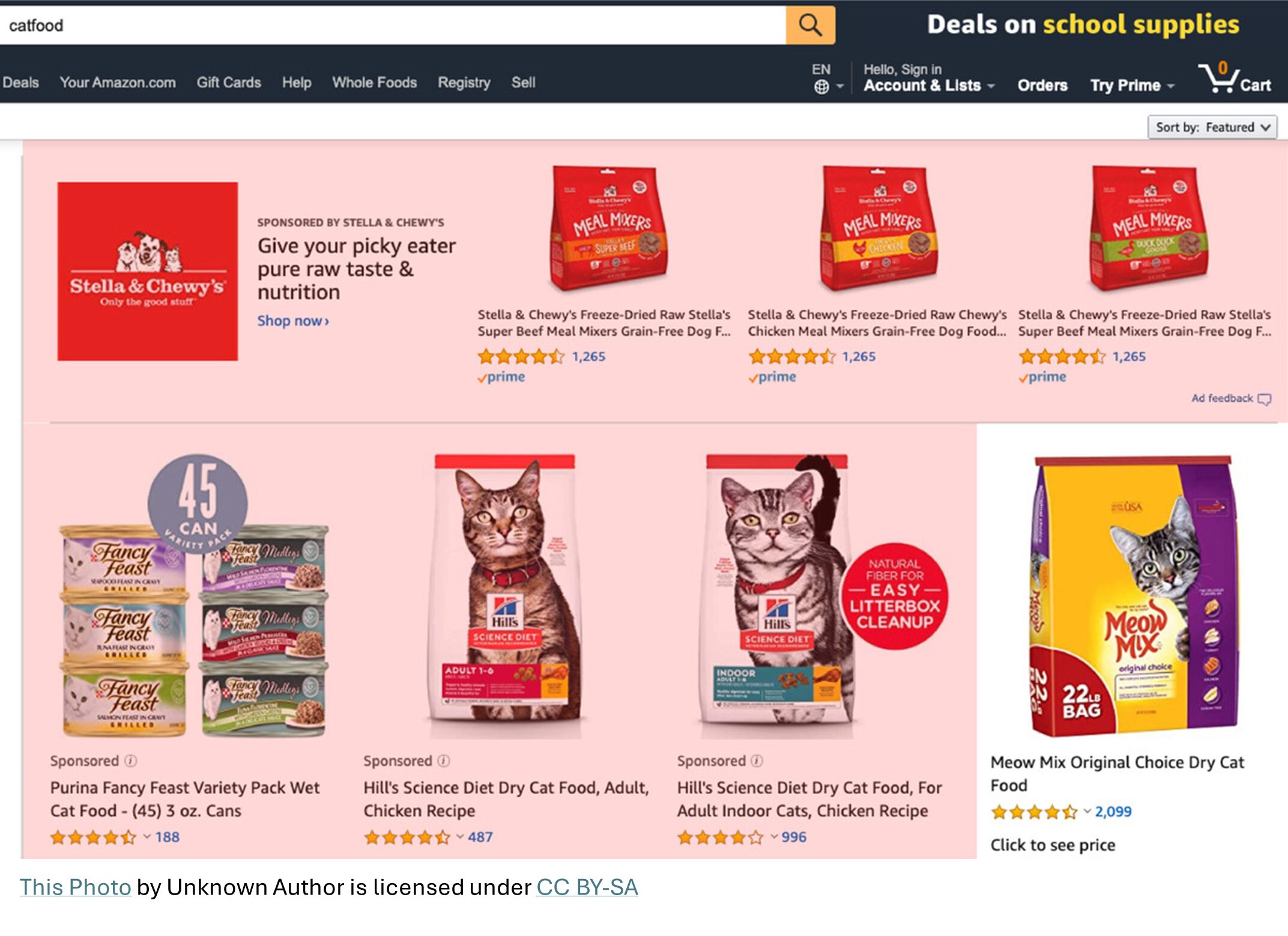
- Sponsored Brands: Previously known as Headline Search Ads, these ads feature your brand logo, a custom headline, and multiple products. They appear at the top of search results, making them great for increasing brand awareness.

- Sponsored Display: These ads are designed to retarget shoppers who have previously shown interest in your products or similar products. They appear on and off Amazon, giving you a broader reach.

Best Practices for Amazon PPC Success
- Start Small and Scale: If you’re new to Amazon PPC, do yourself a favor, and start with a small budget and fewer keywords. As you gain more insights and confidence, gradually scale your campaigns.
- Use Negative Keywords: Remember, the Amazon algorithm is designed to match your product with everything it finds relevant and the priority is to maximize their revenue. As a result, your product will not always show in the most profitable searches. Negative keywords are essential for filtering out irrelevant traffic. By adding negative keywords to your campaigns, you can prevent your ads from showing for terms that are unlikely to convert.
- Leverage Amazon’s Data: Use Amazon’s search term report to identify which keywords are driving clicks and sales. This data is invaluable for refining your keyword strategy. Pause keywords that do not produce orders. Decrease bids and budgets on products that have lower margins and maximize those with higher profits
- Optimize Product Listings: Perhaps the most time-consuming activity. A successful PPC campaign (as well as organic) starts with an optimized product listing. Make sure your product titles, descriptions, and images are clear, concise, and keyword-rich to improve your ad relevancy and conversion rate. Not sure what to do? Engage in competitor research and follow the brands with the most visibility.
- Consider Seasonality: Pay attention to seasonal trends and adjust your campaigns accordingly. It goes without saying the Amazon sellers are highly impacted by the holiday season as well as Prime Day. Increase your bids for high-performing keywords to capitalize on the surge in shopper traffic.
- Minimize competition with your own online site traffic: A mistake that most sellers make is copying all the products on their website and selling them on Amazon for the same or lower price. While the business might get newer customers that have never heard of the brand, it is also risking internal competition for shoppers conducting research and a much-reduced profit (when taking Amazon’s cut).
Step-by-Step Guide to Launching a Successful Amazon PPC Campaign
Launching an Amazon PPC campaign may seem daunting, but by breaking it down into manageable steps, you can set yourself up for success. Here’s how to get started:
- Set Clear Objectives
Before diving into the nitty-gritty, it’s essential to define what you want to achieve. Are you looking to increase brand awareness, drive traffic to a new product, or boost sales for an existing one? Your objectives will guide your campaign strategy, keyword selection, and budget allocation.
- Conduct Thorough Keyword Research
Keywords are the backbone of your Amazon PPC campaign. Start by identifying relevant keywords that your potential customers are likely to search for. Tools like Amazon’s own keyword planner, Helium 10, or Jungle Scout can help you discover high-traffic keywords. Don’t forget to include both short-tail (e.g., “coffee maker”) and long-tail keywords (e.g., “best single-serve coffee maker for small kitchen”).
- Create Compelling Ads
Your ads should not only be relevant but also compelling enough to attract clicks. For Sponsored Products, ensure your product title, images, and bullet points are optimized. For Sponsored Brands, focus on crafting a headline that resonates with your target audience and highlights your unique selling proposition (USP).
- Set Your Bids and Budgets
Amazon PPC operates on a bidding system, so setting the right bid is crucial. If you’re new to Amazon PPC, consider starting with automatic campaigns where Amazon sets the bids for you based on your product and keyword performance. Once you’ve gathered enough data, you can transition to manual campaigns, where you set the bids yourself.
When setting your budget, consider your overall marketing budget and how much you’re willing to spend on each click. It’s essential to monitor your campaigns regularly to ensure you’re not overspending.
- Monitor and Optimize Your Campaigns
Amazon PPC is not a set-it-and-forget-it type of strategy. Regular monitoring and optimization are key to maintaining and improving your campaign performance. Keep an eye on metrics like Click-Through Rate (CTR), Conversion Rate, and Advertising Cost of Sale (ACoS) to evaluate your campaign’s effectiveness.
Optimize your campaigns by adjusting bids, pausing underperforming keywords, and reallocating your budget to the top-performing ones. Don’t be afraid to test different ad types, keywords, and bidding strategies to see what works best for your products.
- Measure Holistic Impact of Amazon on Your Business
Once launched, continuously run orders, revenue, and profit analysis for the entire business to understand Amazon’s role in the buying process and how much it’s impacting the bottom line. At the end of the day, your goal with Amazon is to scale order volume at a profitable cost. If overall order volume and profits are down or remain flat, you’ll need to consider decreasing the investment.
Amazon PPC is a powerful tool that can help you stand out in a crowded marketplace, but success requires a strategic approach. By setting clear objectives, conducting thorough keyword research, creating compelling ads, and continuously optimizing your campaigns, you can maximize your ad performance and drive significant sales growth.
If you’re ready to take your Amazon advertising to the next level or need expert guidance, Unfair Advantage can help. Contact us today to see how our team of PPC specialists can help you achieve your e-commerce goals.